The usual modules that set some bumps in the way of completing it are the parts of the Superbadges section, I mean they were made this way by design. But as it turns out there are some tricky surprises that hiding inside the guided project modules too.
The one that got me tripped is a part of the Community trailmix – Share CRM Data with Your Partners.
If you had some troubles there as well, read on the quick tips – tricks – debugging notes from my experience.
-
ISSUE/ Step: Set Up Account Roles and the Role Hierarchy – Org Default Language
This is something mentioned in all of the module descriptions but most of the time it doesn’t really impact anything. Except for this project, the English not being a default language of the org add some extra debugging half-hours for the Challenge.
As I have already reached the maximum of 10 Trailhead playgrounds limit, I have created a developer edition. While doing so I have specified France as a country of my residence and the org language was set to French.
Thought my admin user language was changed to English, the default org language was still French. The problem manifested itself during the Set Up Account Roles and the Role Hierarchy step.
As it turns out the org language impact the naming conventions for the automatically created roles (aka community roles). And in my case, the required “Edge Communications Partner Manager” was created as “Edge Communications Utilisatuer Partner – Responsable” which generated the
“Step not yet complete… here’s what’s wrong:
Assign theEdge Communications Partner Manager to Sean Forbes…”
DEBUG
In order to debug this, you need to first switch that Default Org Language to English
- Go to Setup – Company Information
- Click Edit – change Default Org Language value to English – click Save
- Now you need to disable the Community users that you have previously created (from their contact record)
- Re-enable the same Contacts as users (this time the roles will be created in English). And Bingo!
-
ISSUE/ Step:
Another pitfall can wait for you here. The way it manifests itself is the error message you get when trying to validate
“Step not yet complete… here’s what’s wrong:
There was an unexpected error in your org which is preventing this assessment check from completing: System.QueryException: List has no rows for assignment to SObject”
The reason for this is what I had to do as a debug in the Step above – disabling and re-enabling partner portal users. When that gets done the system keeps the users first and last names as is but changes the email address and turns them info “inactive”. And as it turns out the validation script is based on the first and last name. So when it finds the first user with a target First and Last Name (ex. Sean Forbes) that is inactive the end result is what you get in the error message – List of Apex doesn’t have any active users among the selected ones.
This is an empirical reverse-engineered understanding based on what worked for me, so not sure if this exactly accurate. The idea is that it just gives an indication of the key elements that contribute to the bug.
DEBUG
If you haven’t disabled any users that are mentioned you won’t face this bug. If you are facing the bug here are the steps of fixing the issue:
- Go to Setup – Users
- Find all Inactive users that have one of the following first and last names Sean Forbes, Rose Gonzalez, Babara Levy, Josh Davis
- Change the first and last names for this users to any other value (see the screenshot)
-
ISSUE/ Step: Use Sharing Rules for External Users – Opportunity Access
This step gave me yet another headache. After I have the SQL error got sorted out I’ve kept on receiving a new one
“Sean Forbes doesn’t have access to the Edge SLA opportunity. Redo the steps to give him access.”
After having 5 times triple checked the instructions, I’ve changed the Edge SLA opportunity owner to Sean Forbes but the error still showed up.
DEBUG
Then I got angry and changed the OWD for opportunities to Public Read/Write for both internal and external users. That worked 😉
DEBUG 2 [07/06/2019 by Jean-Baptiste]:
There is an issue in the trail check, it looks for “Edge Installation” and not “Edge SLA”.
Workaround: Set “Sean Forbes” as the owner of the “Edge Installation”.
If you get any other issues on the way or can’t debug the above mentioned, drop me a note below.
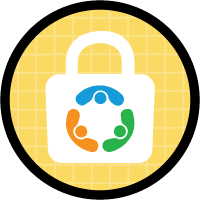
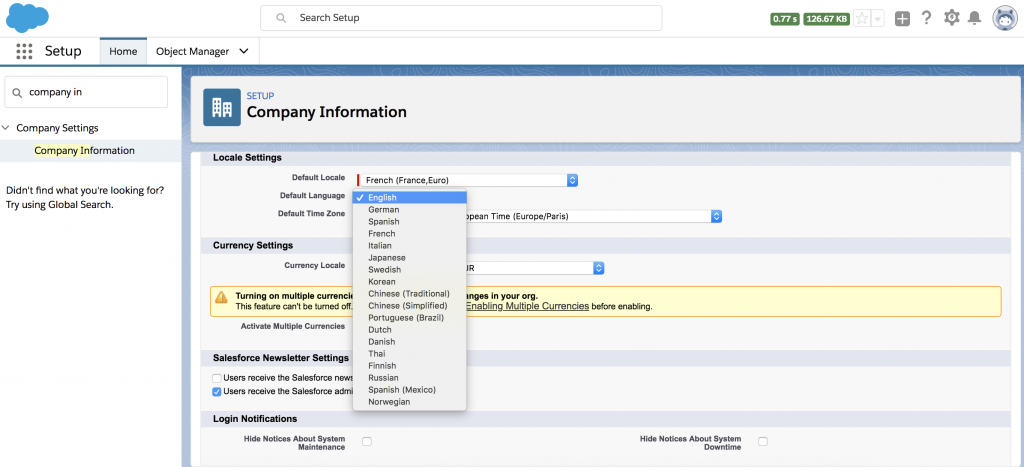
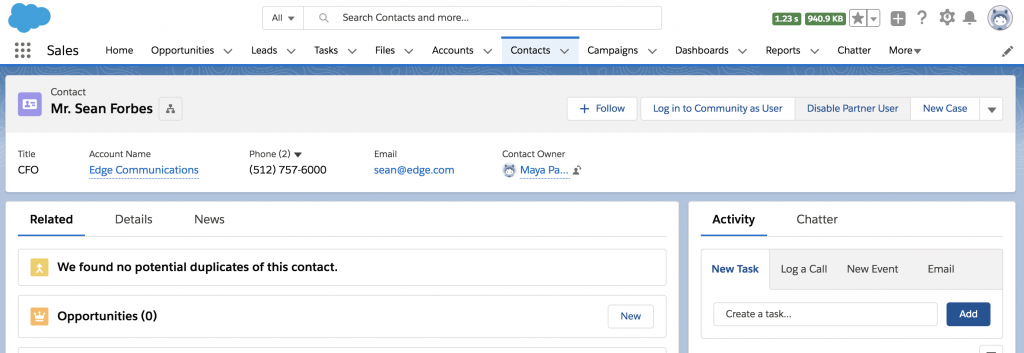
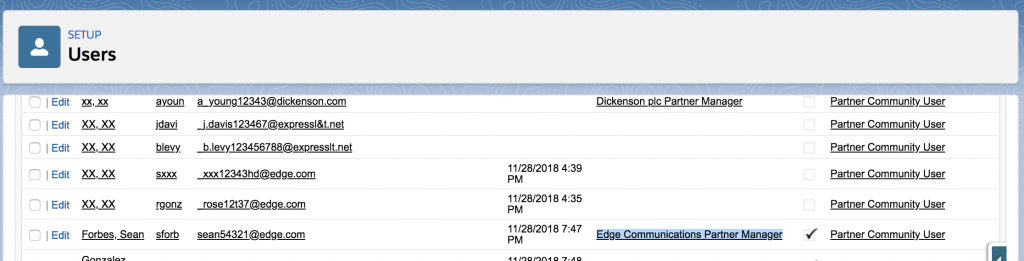
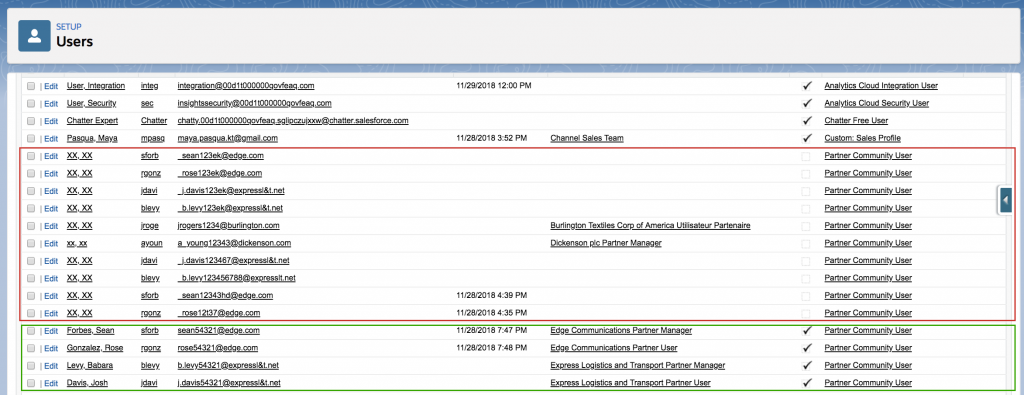
So useful and helpful!
Thanks so much, Ekaterina.
Thank you for your feedback. I’m happy to help!
Thank you for taking time to write the article!
Going through the same module and experiencing the same errors.
You are welcome!
This module is unbelievable ! At least I’ll never forget to change language now. I was stuck and pretty annoyed with “Sean Forbes doesn’t have access to the Edge SLA opportunity. Redo the steps to give him access”. Thanks A LOT !
Hello Laurie,
I’m glad that it helped!! You are very welcome!
Hi Ekaterina,
Thank you so much for shedding light into default-language setting darkness. Very much appreciated your article.
Thank you for your message! I’m glad it helps!
You’re awesome! This was driving me nuts.
Thank you Matz, happy to help 🙂
Hi ,
I have changed the OWD for opportunities to Public Read/Write for both internal and external users and also I’ve changed the Edge SLA opportunity owner to Sean Forbes but the error still showed up.Still getting the below error:
“Sean Forbes doesn’t have access to the Edge SLA opportunity. Redo the steps to give him access.”
Hello Deepika,
I’m afraid I can’t help further with this as I didn’t understand the nature of the bug only found a “bulldozer” workaround haha. The only idea I have is – did you wait long enough for the Sharing rules to recalculate?
Deepika, I’m stuck here as well. Did you solve it yet?
Deepika, I had the same issue. I then noticed I had the wrong license set on Sean Forbes. I changed it to Partner Community – and voilá!
Ha! Thank you so much, Ekaterina and Mattias, this was a big help!
You’re welcome. Happy to help!
Hi,
To pass above challenge I just changed Opportunity Owner to same as “Edge Installation”. Also changed OWD settings for Opportunity to Public Read/Write.
Hello,
It’s exactly what is said in the article 😉 Except that once you set Opportunities to Public Read/Write it doesn’t matter who is the owner.
Great! It helps!! thanks a lot!!
Thanks a lot ! You save my day !
You are welcome, Ana! I’m happy to help!
Hi, indeed this is quite frustrating. I have tried all the steps and still getting
Step not yet complete in My Trailhead Playground 2
There was an unexpected error in your org which is preventing this assessment check from completing: System.QueryException: List has no rows for assignment to SObject
Hello Sharan,
As I wrote in the intro to the article the steps I recommended are the only help I can offer.
Make sure you understand what was causing the issue and try to match it with your steps so that you can be sure it’s the same thing.
If you still getting the error it might be a good idea to open the support Case for the Trailhead.
Hope it helps,
Ekaterina
THANK YOU A LOT! I WAS VERY FRUSTRATED…. BUT THANK U SO MUCH!!
You’re welcome! Happy to help!
Hello, i got exactly the same errors as you and managed to find solutions across internet. I still do not understand the last one. it should work … but it is a mystery that it is not working.
Hello Jerome,
It’s possible that there is an error in the validation script. The important part is that you managed to pass it 😉
Thanks for your very interesting blog and posts. i learned some very interesting points. Keep up the good work.
Thanks a lot for your feedback. I appreciate it a lot!
Will to do my best 😉
Hi,
There is an issue in the trail check, it looks for “Edge Installation” and not “Edge SLA”.
In the debug console, you can see :
SELECT Id FROM Opportunity WHERE Name = ‘Edge Installation’ LIMIT 1
Workaround: Set “Sean Forbes” as the owner of the “Edge Installation”.
Hello Jean-Baptiste,
Thank you for the useful update, it will be definitely helpful for other users. If there were badges on my blog I would assign you a reverse-engineering star 😉
I will add your note to the article 😉
Thank you very much! This helped me tremendously!
You are welcome, glad to help!
So much grateful! Thank you Ekaterina!
Hello,
Thanks for your feedback, I’m glad you found it helpful!
Thanks for sharing this info. I finally solve the issue with your help!
Hello Taro,
Thanks a lot for your feedback, I’m glad that it was helpful 😉
I just started with Salesforce a couple of days ago and I’m working through the “Expand Your Reach with Communities” trail right now. Your post has helped me a lot. I got really frustrated because of these error messages.
Thank you very much for sharing your solutions to get around these bugs!
Hello Marcel,
Thanks a lot for your message! I’m happy to hear that it was helpful!
Oh, man, thank you! I was stuck on this stupid one with these errors. You’re a lifesaver!
Hello Timmy,
Thanks for your comment, I’m happy it was helpful!
Ekaterina