Yet another unexpected hickup on the Trailhead project and the Captain Debug is back on duty.
This time validation script didn’t want to acknowledge the fact that Lightning Knowledge was activated prior to the start of the module. If you faced the same issue, read on.
ISSUE: Step 5: Enable Salesforce Knowledge and Lightning Knowledge in Your Org
In short, I started off from an existing org that I used to complete all the previous modules from the Customize Your Community trail. Thus the Knowledge was already active on the org (and the Lightning Knowledge as well).
I was able to follow all the steps required in the module but at the moment of validation (surprise, surprise) I go the error below
“Step not yet complete in Community Org (it’ll be replaced by the name of yours)
Enable Lightning Knowledge”
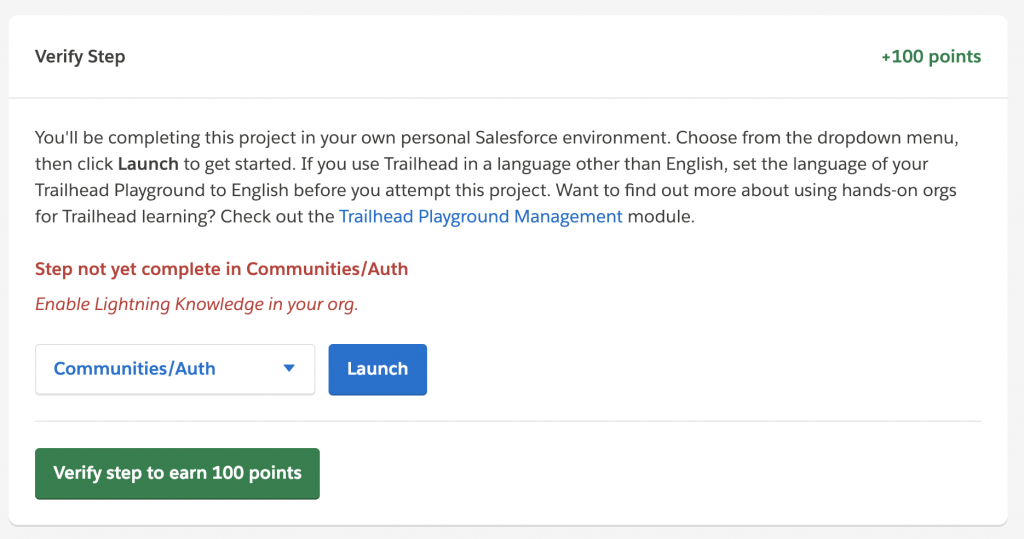
When in fact it was already enabled 👇🏻

but the capricious nature of Trailhead did not want to acknowledge this for some reason
DEBUG
No good news from the Captain Debug this time. After 30 minutes of dedicated ‘try-
The “sort-of-good” news is that you don’t have to complete all the previous steps to validate this one. Below is the list of minimum things that will allow you to get the pass
- Create new Playground or select any of the existing ones where you
isn’t yet enabled - Enable yourself as a Knowledge user and then Enable Knowledge (don’t forget to tick the Lightning Knowledge box as well)
- Now you’ll need to create a community (otherwise you can’t follow the steps with topics and articles). Follow all the instructions from the Step 2 – Set Up a Customer Account Portal. And then go back to completing the rest of Step 5.
Assuming it all worked out well, what’s left for me is to congratulate you on a brand new shiny badge.
In case it’s not the case, feel free to drop me a note below!
Happy badging,
Yours truly,
Kate 😉
