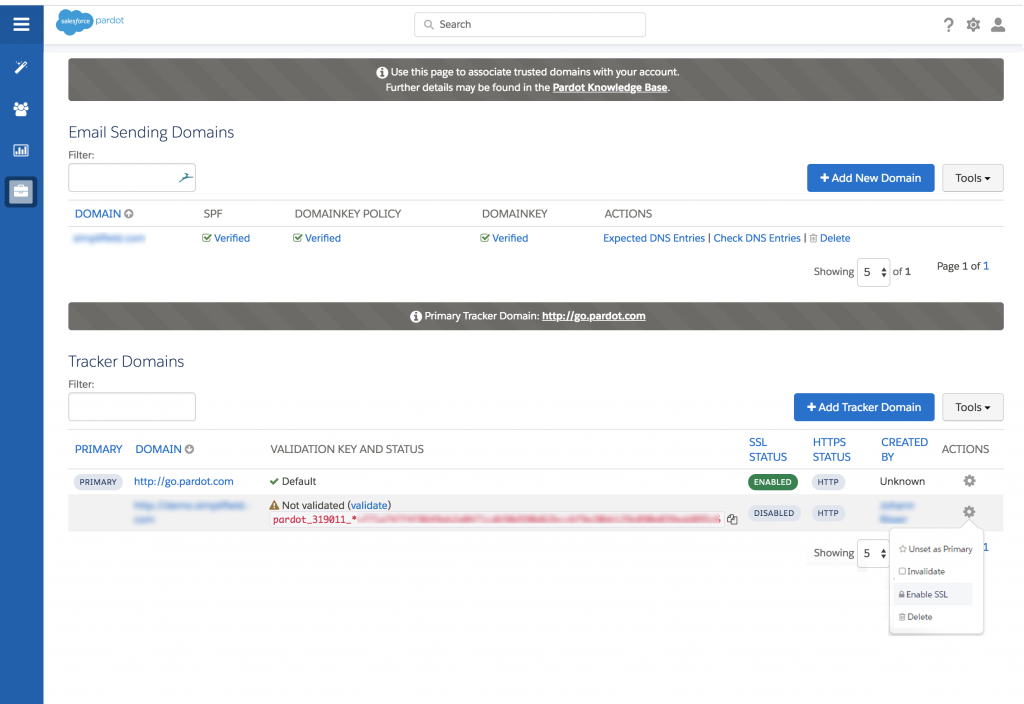One of the updates that came with the Spring ’18 Released are related to the Tracker domain. This sounds like a great opportunity to dig into the subject of Tracker domains. What is a tracker domain, why would you need one and how can you set it up in Pardot?
Read on to find out.
What is Tracker domain?
A tracker domain is a variation of your own domain (ie. a subdomain, or alias if you prefer). Even the well know www. falls into this category.
Examples:
domain – getawayposts.com
subdomain/tracker domain – www.getawayposts.com
subdomain/tracker domain – www2.getawayposts.com
subdomain/tracker domain – v2.getawayposts.com
What is Vanity URL?
A Vanity URL is the part of the URL that comes after the .com (or .eu, .net etc). The ones you might be familiar with are the profile URLs on Linkedin, or Facebook – where you can choose to have linkedin.com/firstlastname instead of the default linkedin.com/12DHZJLABg3. Looks nicer, isn’t it?
And next to the nice looks it also had the SEO advantages (it will help you get to the top search results on google)
Examples:
tracker domain – www2.getawayposts.com
vanity url – www2.getawayposts.com/nicepicture1
Why do you need a Tracker domain?
We are talking about the tracker domain in the context of hosted content.
When you upload the images to your own website the URL will be identical to your main domain (ex. picture1.getawayposts.com).
When you come to use some third party tools (ex. Pardot in our case) you might need to host some content directly in the tool. The most popular example would be the images you insert in the emails, but also forms and landing pages. The content hosted there will not get the URL of your main domain but the one defined by the tool. In the case of Pardot, the default URL will be http://go.pardot.com/yourcontentreference 👇🏻
As you can see on the example the image that I want to use in the email got a default go.pardot URL. While this does not in any way impact deliverability or performance the brand experience your end customer gets can be a bit confusing. When we are talking about the images the URL differences might pass unnoticed, but when it comes to downloadable content (like a white paper) or landing page (which is probably the most noticeable).
And this is exactly where Tracker domain comes in place – once defined it will re-brand all the Pardot hosted content so that you end user get an almost seamless transition while navigating between the elements hosted elsewhere. “Almost” seamless because the Tracker domain will have to be slightly different from your main one (as mentioned in the what section above ☝🏻)
To recap the advantages that Tracker domain brings to the mix:
- Brand consistency and credibility
- ‘Seamless transition’ website hosted pages to Pardot-hosted content
- No negative impact on the SEO
- Tracker domain is a pre-requisite for Vanity URLs, you can’t set those unless the tracker domain is defined.
How to set up a Tracker domain in Pardot?
Now to the How.
Setting up a Tracker domain in Pardot is fairly straightforward:
- Navigate to the Admin > Domain Management
- Scroll to the Tracker Domains table, click on Add Tracker Domaine
- Enter the URL
Note: you must have done the technical CNAME configuration before you can use. For this you need to knock on the door of your IT team or hosting provider to set up a CNAME record for the subdomain you want to use with Pardot. Set the record to point to go.pardot.com.
Spring 18′ updates:
Pardot team make sure to be track with the latest security update that browsers are now following. With Spring 18′ update all Pardot customers can now use their own domain with https for Pardot landing pages and forms.
To get started you need to do all the setup steps first. In order to enable SSL for their Pardot tracker domain:
- Navigate to the Admin > Domain Management
- Scroll to the Tracker Domains table, click on Actions
- Click Enable SSL
If you want to get more details learn more here.