How can I edit an already created Entry Event?
One of the main Journey Builder elements is an Entry Event. You can create one directly at a Journey Edit Page (1), or on Entry Event Administration Page (2).
NOTE: Entry Event = Entry Source. The Entry Event is the newest terminology, but you can come across both.
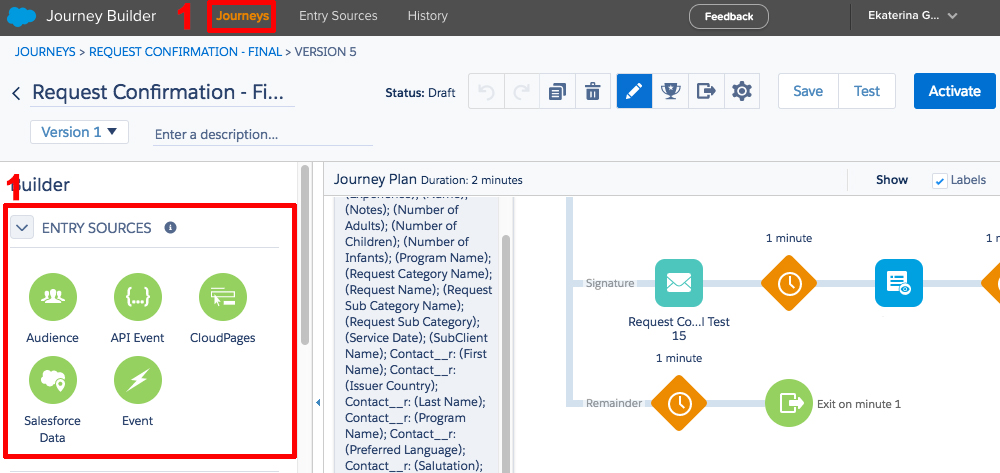
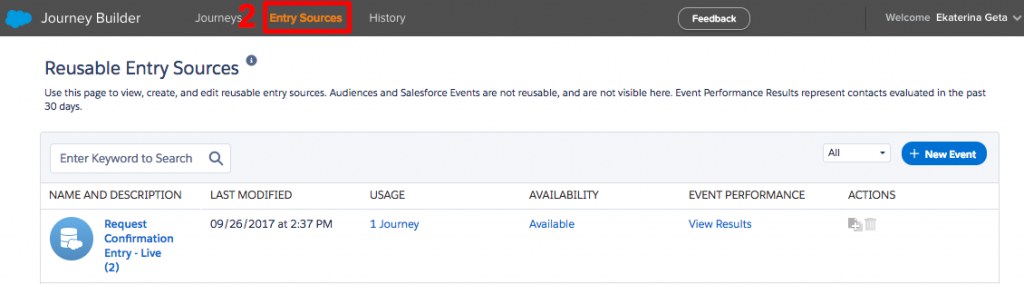
Whatever is the way you choose there is an Edit Button, Salesforce have added the Edit functionality in the June 2017 release. (NOTE: in the following instances an entry source is not editable – tbc – and the below statements will not apply)
Below are the 3 common cases and the Edit functionality for each of them:
-
Salesforce Data and Salesforce Campaign Events
NOT EDITABLE FOR NOW, ON THE ROADMAP DATE TBC
Salesforce Data and Campaign Events are not editable. The current version of the Marketing Cloud Connector that integrates it with Sales & Service Cloud causes certain issues with being able to edit. Thus, for the time being, you can view your configuration but editing is not supported. The product team that works on the integration, is planning to implement this ability in an upcoming release.
With fingers crossed and Forward-Looking Statement in mind, we should hope to have improvements released by Summer 18′. I will update you on how the things go. If you want to help to move it along vote up the idea on the success community.
-
Non-Salesforce Event (API, Contact Event, Date Based Event Entry Event) created on the Entry Events Administration Page –
EDITABLE ONLY ON THE ENTRY EVENT ADMIN PAGE, IF NOT BEING USED BY A VERSION OF A RUNNING JOURNEY BUILDER
If you are using an entry source that you created on the Entry Sources Administration page in Journey Builder (e.g., API Event, Contact Event, Date Based Event), you can only edit those from the Admin page. This is only possible if that particular entry source is not currently associated with a running version of a journey. If the entry source is tied to a running journey, editing might cause errors in processing, thus it is disabled. In order to modify an “active” entry event, you need to stop all running journeys using the event, and you will be then able to edit the event from the Admin page.
-
Audience Event –
EDITABLE ONLY IF NOT BEING USED BY A VERSION OF A RUNNING JOURNEY BUILDER
If you are using an Audience, the same rule about running versions applies.
Also, an Audience can only be used in a single journey. So if you are working on a draft version of a journey and you have a prior version of that journey that is running, then you will not be able to edit the Audience.
Thus in order to edit an audience entry source make sure you stop all the running version of the journey that is using this Audience Entry Event and then proceed to the editing.
(source: Rob Everetts)
