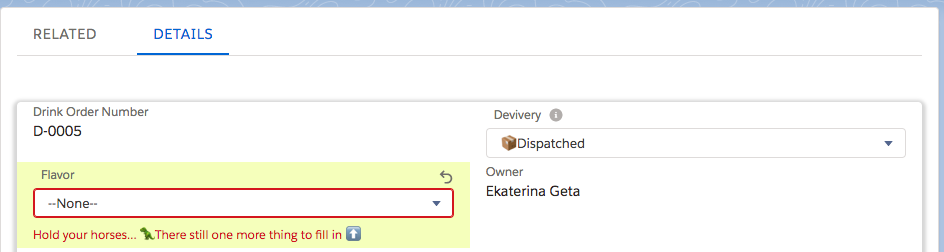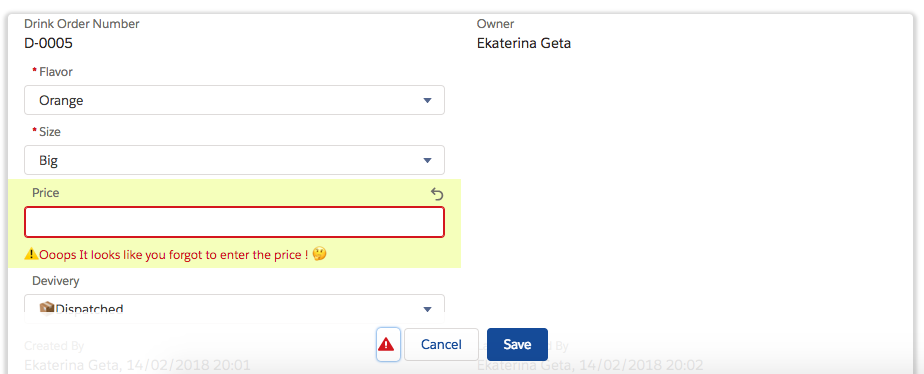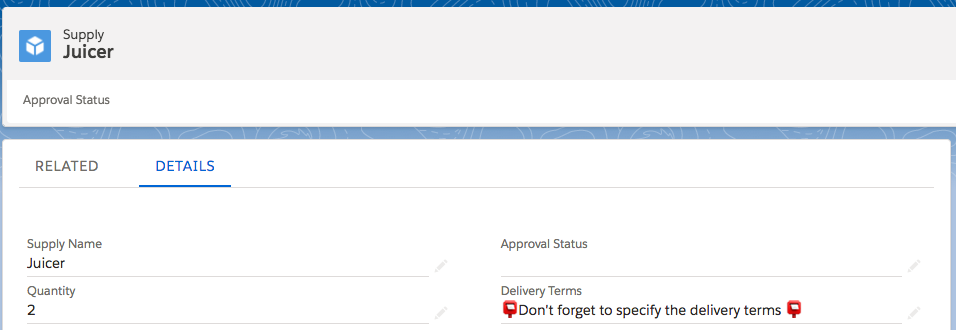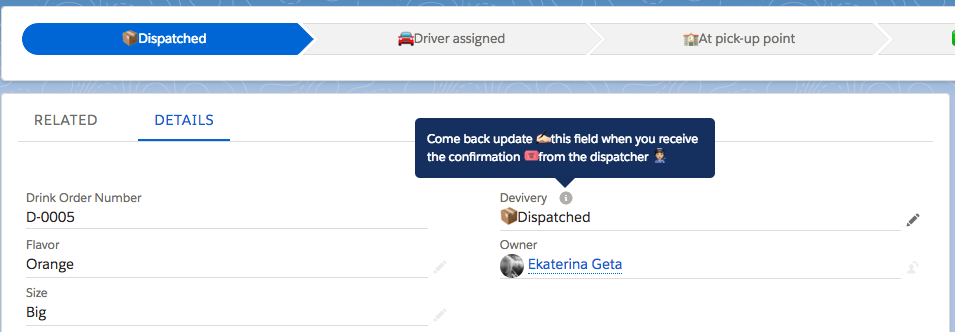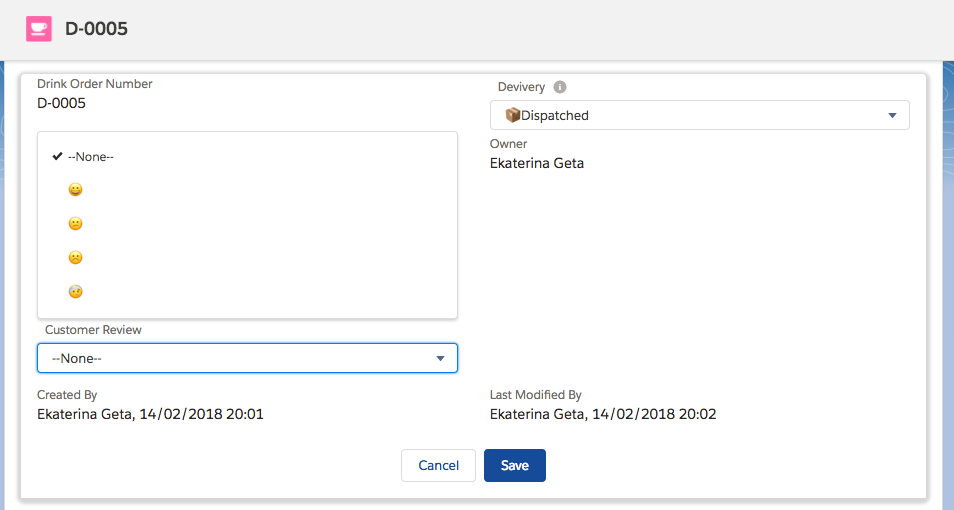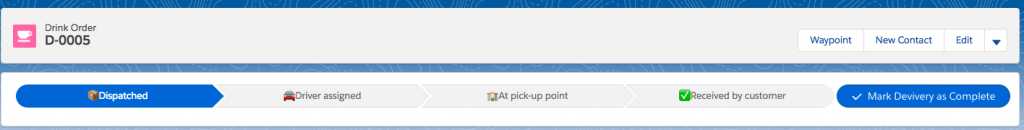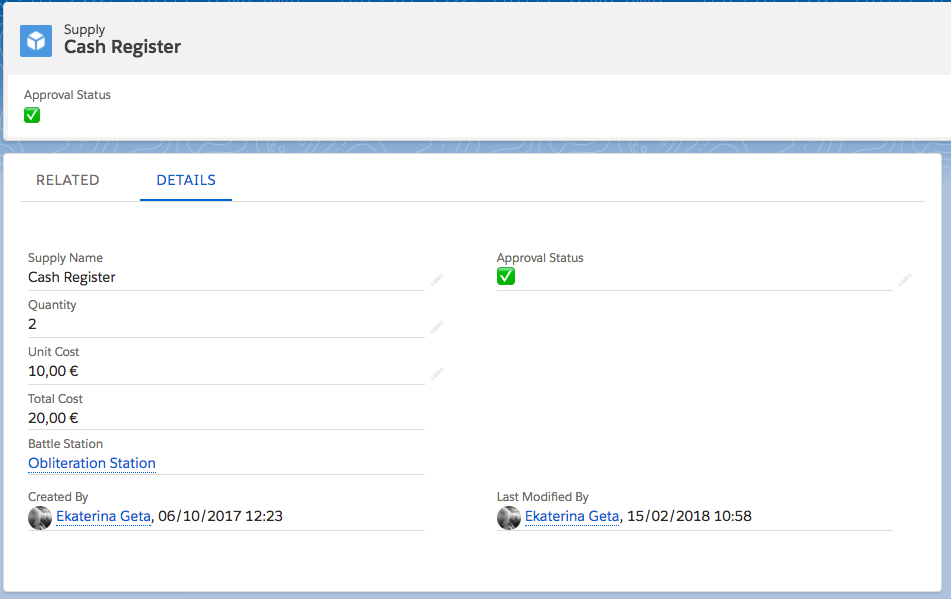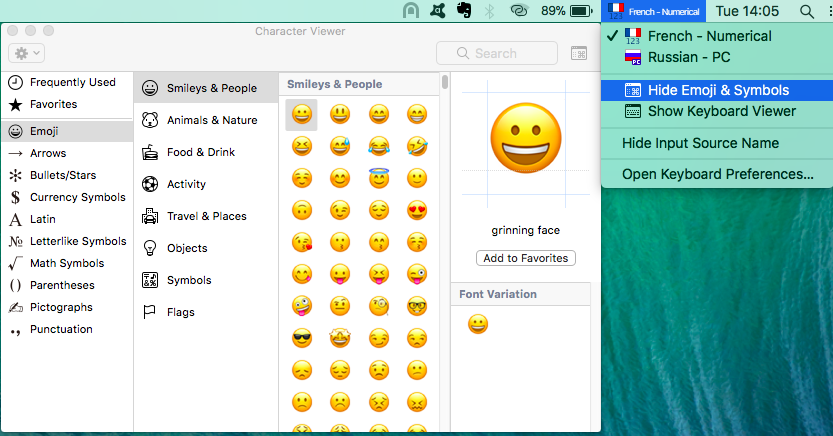This day has come, it’s my time to come out of the closet. It took me some time to admit it but I’m ready now. I can’t hide it anymore… I love emojis 🤪🤩 😊 😇 🙃 Here I said it! (it’s not like my favicon have already given me away 😂)
Jokes apart, I think that it’s always a good idea to add some graphics to your work environment. Especially when your main working tool – Salesforce – is so open-minded about it.
I put this article together to give you some ideas on how you can further enrich the friendliness of you Salesforce UX using emojis.
I left my Captain Obvious hat at home today, so I will skip the “Use emojis in chatter” recommendation and will dig into little less common use cases.
1. Error messages
No one likes those bumps on the road called “Error message” – they are annoying and they slow you down. But just like annoying people, they get less so when you add up a smile, aren’t they? 😁
When you work on your validation rules you can do it like this:
or like this:
2. Help text & Default fields values
Help messages don’t have to be boring either. They are less annoying than the error messages, but they still kinda tell you how you are supposed to do stuff. So it won’t hurt to add a smile.
It can be something like this
Or like this
3. Picklist values (status, stage fields) & Formula fields
You can use emojis for a quick review field
Or even as values of a stage field that a displayed in your path
And one more example is to use it as a formula field result to show icons
Technical setup
If you decide on the emoji option, here how you can do it:
MAC: to use emoji keyboard click Command+Control+Space, or click “Emojis & Symbols” it in the Input sources menu
WINDOWS: use the “touch keyboard” and then the emoticons.