IMPORT ACTIVITIES UNDOCUMENTED VISIBILITY ISSUE:
I have come accros a Import Activities visibility issue on one of my projects and I think it is quite a common one. I spent a week with the support and they weren’t able to help me solve it. Turns out it gets fixed in 2 clicks.
ISSUE:
An admin User1 has created 10 import activities that bring the data from Salesforce Reports into Marketing Cloud, as well as SQL queries.
Another admin User2 can see all the SQL queries, but can’t see any Import Activities.
HOW TO FIX IT:
- In most cases, this will be the issue with User2 Salesforce Integration.
If the User2 record is Not Integrated with a corresponding Salesforce User, none of the Import activities created by other MC Users will be visible to him.
- Go to Administration – Account – Users – User2.
- Check if Salesforce.com Status: Not Integrated
- Click Integrate, add corresponding Salesforce Username. Click Save Changes.
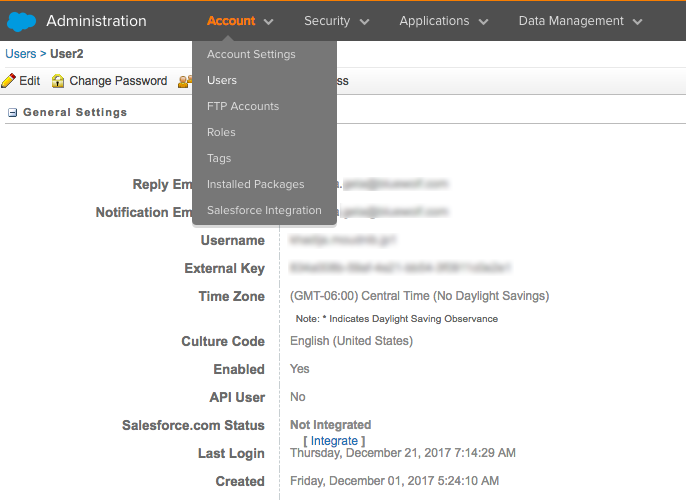
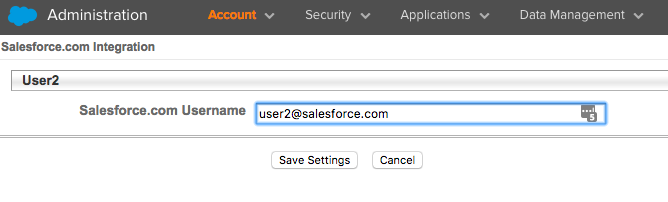
Note: User2 will be able to create new Import Activities even when Not Integrated, but the cross-user visibility will not be functioning correctly
Log in as a User2 and check if the problem has been solved. If not check the 2 other points below
-
Check User2 Roles
- Go to Administration – Account – Users – check User2.
- Check Manage Roles in the top menu
- Ensure that User has Appropriate Permissions
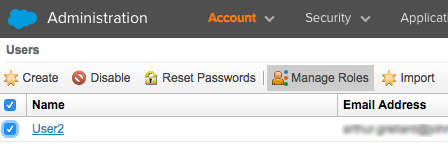
-
Check Scope by User option in Salesforce Connector.
This might affect the visibility of the Salesforce Reports depending on which folder they are in. If the Scope by User is checked and the Source Reports are not in Public Folder, user might not see the Activities
- Go to Administration – Account – Salesforce Integration
- See if Scope by User checkbox is checked
- If YES and it was a conscious choice to preserve the Salesforce Security Settings, ensure that the User2 has access to the Source Report Folder in Salesforce. Otherwise, uncheck the box. More on the Scope by User subject – here.
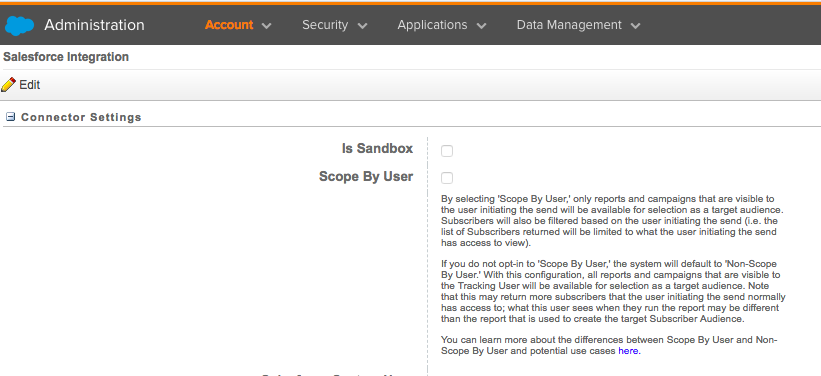
Feel free to drop me a note in the comment section below if you tried all 3 and problem is still there.
