CHALLENGE 6 – REPORTS AND DASHBOARDS SECURITY
I consider the order of challenges slightly illogical. First, they suggest to create all the reports and dashboards and only at the very last step ask to organise it into folders, which is a very cumbersome work.
Thus, I would suggest starting the work with this challenge so when you creating reports you put it directly in the right folder as opposed to editing them one by one just to change the location in the end.
Anyway, whatever is the time you got to this article here are the things to do
USERS & PUBLIC GROUPS
The introduction specifies 4 main stakeholders.
Jahmiah Charles (SVP Sales & Marketing)
Sandita Jaya (Marketing Manager)
George Alfarsi (Sales Manager)
Camila Martinez (Sales Operations)
If you want to play it a good student way you can create all 4 of them. But to validate challenges you will only need Camila Martinez (Sales Operations)
CREATE USER
Camila Martinez (Sales Operations)
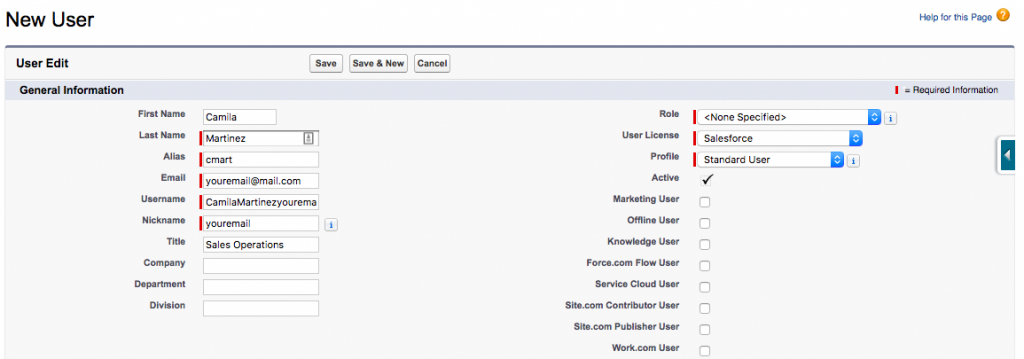
CREATE PUBLIC GROUP
Name: Exec R and D Users
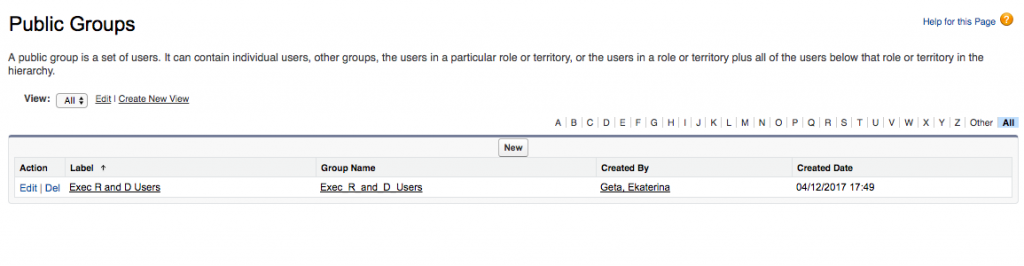
CREATE REPORTS AND DASHBOARD FOLDERS (UI: Lightning)
Even though you can do the same in Classic, it’s easier and faster in Lightning.
Reports folders
- General Reports
- Contacts by Hobby
- Contacts by Hobby and Rating
- Contacts Without Hobbies
- Lightning Hobbies by Contact
- Executive Reports
- Account Value
- Closed Opps: number and amount by month
- Opportunities by Closed Month and Type
- Opportunity Pipeline
Dashboard Folders
- General Dashboards
- Sales Reps
- Executive Dashboards
- Lightning Sales Manager
- Marketing Manager
- Sales Manager
DEFINE THE FOLDERS ACCESS
- General Reports
Share with Public Group – All Internal Users – View Only
- Executive Reports
Share with Public Group – Exec R and D Users – View Only
Share with User – Camila Martinez – View/Edit
- General Dashboards
Share with Public Group – All Internal Users
- Executive Dashboards
Share with Public Group – Exec R and D Users
Share with User – Camila Martinez – View/Edit
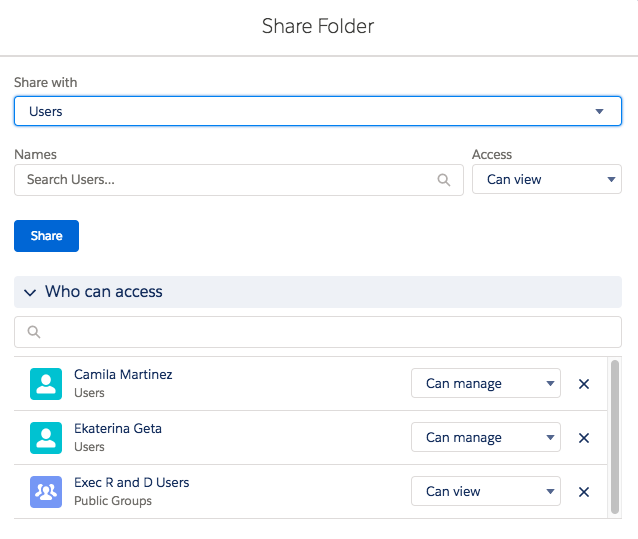
For those who per my suggestion started with this challenge, you can go back to the Challenge 2 and continue with Reports.
For those who did it in the chronological order, congratulations! You now are officially Reports & Dashboards expert, well done!
If you want to hop on to the next one right away, my recommendation is Business Administration Specialist. Start away I will be posting the instructions soon in case you got stuck 🙂

Other than your typos (but I did manage to understand), this is just amazingly helpful, especially for data loader! Thank you and great job Ekaterina! You are my role model to get drenched in salesforce!! 😀
Hello Davis,
Thanks a lot. I’m a typo queen I know 🙂 Don’t hesitate to point them out so that I can correct.
And you are welcome. I’m happy to help.