Marketing Cloud FTP – connection guide:
When I had to get my export out for the first time I did struggle for 3 hours to figure out hot to get into the Marketing Cloud FTP folder where it was stored.
If you are a hopelessly struggling like I was here is your rescue boat (there are certainly other ways, I’m sharing the one I consider the easiest):
- First, you will need to download an FTP managing software.
My first reflex was trying to connect directly in a browser. Apparently, Chrome does not support this. Then I tried the Online options (I really didn’t want to download this software haha, vive le cloud) – net2ftp and onlineftp – no luck there either. In all of the cases above, I was getting the same “Cannot connect to server” error.
Thus, the software step. I tried a couple of different ftp clients and decided on CyberDuck – that you can download here.
- Get your connection credentials: Go to Administration – Account – FTP Accounts
Enters the details as follows on the screenshot.
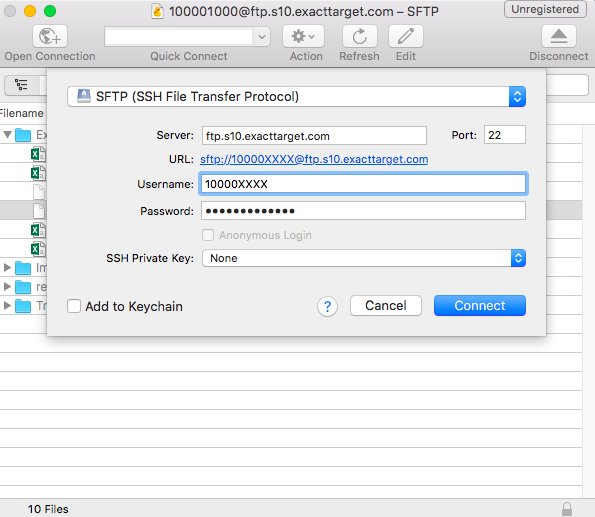
Et voila!
Feel free to ask any questions below!

SO Helpful. Thank you!
You are welcome, Melissa. Happy to help!
Is the setup you’re referring to for the basic FTP setup or the enhanced FTP setup?
Hello Paul,
I was referring to the basic setup, but I think the same applied to the advanced.
Hi! where did you get the URL from? Did you copy paste that’s displayed on FTP site information?
Thank you.
Hello Sasha,
Url is what you see when you connect to the Marketing Cloud, they will differ in the number in the middle “.s10” – it shows the instance number that you org is hosted on. So you take the URL from the article and you just need to put the right s number.
I hope it helps, and let me know if it still unclear.
Best regards,
Ekaterina